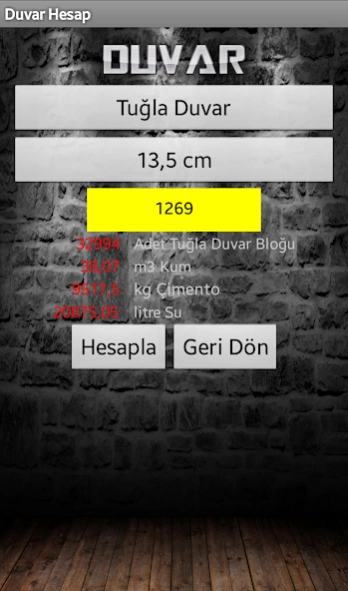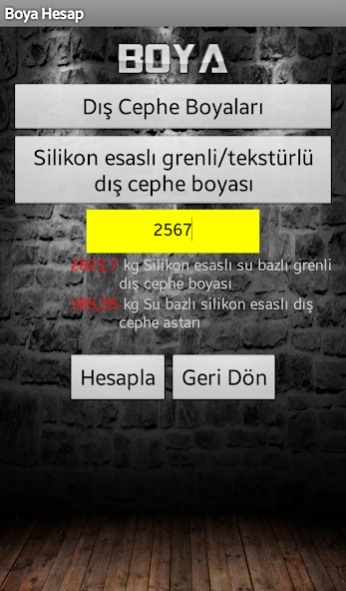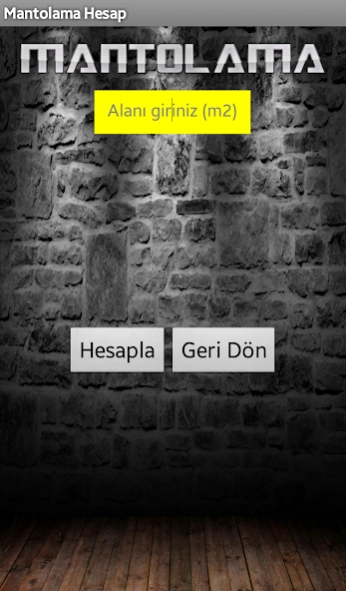Pratik Analiz 1.0
Paid Version
Publisher Description
Pratik Analiz - Calculate the consumption of building materials and construction works in the fastest way!
The program works in a variety of modifications made in the construction Or the hobby is mostly on account of the consumption of building materials used in manufacturing.
-Internet Connection or added without making any connection to unlimited calculations.
Any of my bill came, a few Or, all results can be constantly changing and changes can be monitored.
-REKLAMSIZ Is the full version.
What's in the program;
* Wall Works; Brick walls, aerated concrete wall, pumice block wall and calculates the amount of consumption of materials used in stone masonry.
* Plaster Works: Cement mortar plaster and calculates the amount of consumption of materials used in gypsum mortar plastering.
* Painting Works: Synthetic paint, interior paint and latex paint and exterior paint jobs calculate the amount of consumption of materials used in the
* Flooring Works: Natural stone veneer, artificial marble tiles, stairs, tiles, concrete, tranquilizers, epoxy flooring and calculate the amount of consumption of materials used in PVC flooring jobs.
* Saban Account: Calculate the amount of cement dosage and consumption of materials used, depending on the screed thickness.
* Coating: XPS, EPS, Rockwool etc. as exterior sheathing calculates the consumption amount of the materials used in their work.
* Business pier Account: wedge flange used in the exterior and calculate the amount of the necessary elements for the installation of H type scaffold types.
* Reinforcement Bonds: reinforcement diameter specified in the project instead of the existing stock on hand or another reinforcement diameter of the new framework to be used needs to be replaced with the number of Or the range (distance) accounts
Account Type:
1. The calculated amount of consumption of Environment and the Ministry of Urban Development (former Ministry of Public Works) has been released from the values in the construction unit price analysis.
2. These values are the amount required to be made in accordance with the rules for the manufacture of science and art.
3. These values experiment conducted by the ministry was determined by measuring and Investigations.
4- In practice, these figures can be volatile because the loading material, may be subject to casualty evacuation and work. Therefore values are not absolute.
5. However in practice, consumption quantity found by the program when less than the required consumption amount can be used for manufacturing relevant balanced.
6- obstacles encountered at least the gap in pre-order in the account Or the cost of the material.
IMPORTANT NOTE: The material consumption amounts found by the program, are intended to obtain information is not intended to set minimum or exact amounts.
User is obliged to check the accuracy of the results produced by the software. All liability that may arise from incorrect results belong to the user altogether.
About Pratik Analiz
Pratik Analiz is a paid app for Android published in the Office Suites & Tools list of apps, part of Business.
The company that develops Pratik Analiz is Babuna Mobile SD. The latest version released by its developer is 1.0.
To install Pratik Analiz on your Android device, just click the green Continue To App button above to start the installation process. The app is listed on our website since 2018-09-17 and was downloaded 1 times. We have already checked if the download link is safe, however for your own protection we recommend that you scan the downloaded app with your antivirus. Your antivirus may detect the Pratik Analiz as malware as malware if the download link to appinventor.ai_ozsainsaat.Pratik_Analiz is broken.
How to install Pratik Analiz on your Android device:
- Click on the Continue To App button on our website. This will redirect you to Google Play.
- Once the Pratik Analiz is shown in the Google Play listing of your Android device, you can start its download and installation. Tap on the Install button located below the search bar and to the right of the app icon.
- A pop-up window with the permissions required by Pratik Analiz will be shown. Click on Accept to continue the process.
- Pratik Analiz will be downloaded onto your device, displaying a progress. Once the download completes, the installation will start and you'll get a notification after the installation is finished.